Westlaw AU Tip - How to Search for a Product from the Homepage
The Basic Search box provides a quick method for locating a product by author or title from the Westlaw AU homepage. You can choose to search by an author's name or part of a product name.
Step 1: Type the name of the product or author you want to find e.g. Indictable Offences.
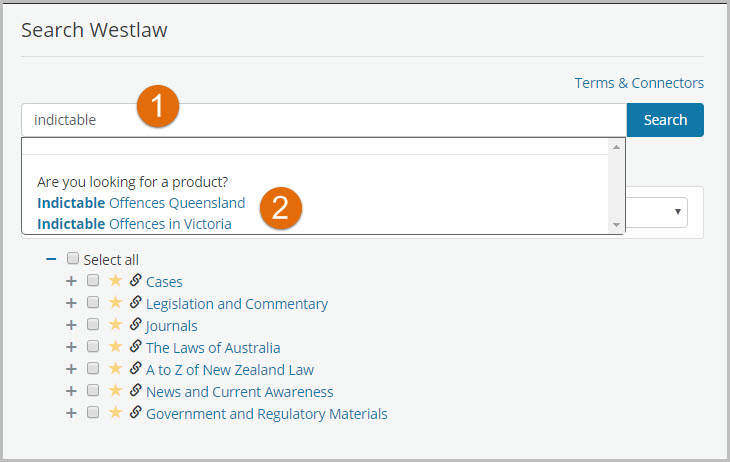
Step 2: Select the product from the drop-down list e.g Indictable Offences Queensland
- Sometimes the list will prompt you to choose from different content types – e.g. a case title, legislation title, precedent or a topic.
- You don’t need to know the entire name of the product or author – one word is sufficient e.g. Ross for "Ross on Crime"
Step 3: This will display the products table of contents (left) and a search template (right) for the selected product. You can choose to enter search terms into the search template or browse the table of contents on the left to locate relevant content.
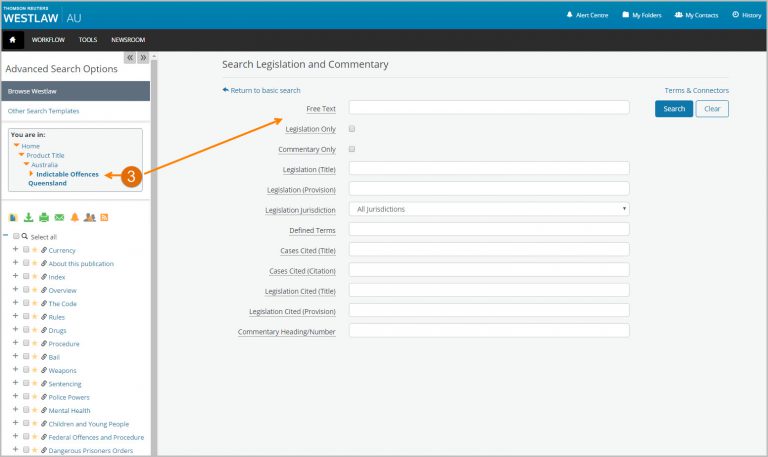
Other examples for searching for a product from the basic search may include:
- Manns Annotated Insurance Law - type in Manns, or type in Insurance Law
- Australian Law Journal - type in Law Journal
- ASIC Digest - type in ASIC, or type in Digest
- Robson's Annotated Legislation - type in Robson, or type in Annotated Legislation
- Ford and Lee: The Law of Trusts - type in Ford and Lee, or type in Ford, or type in Trusts
