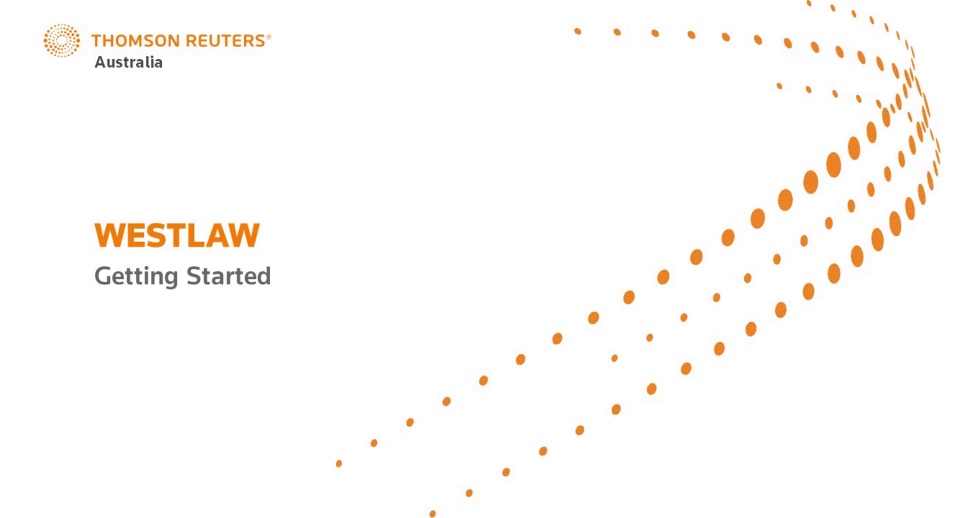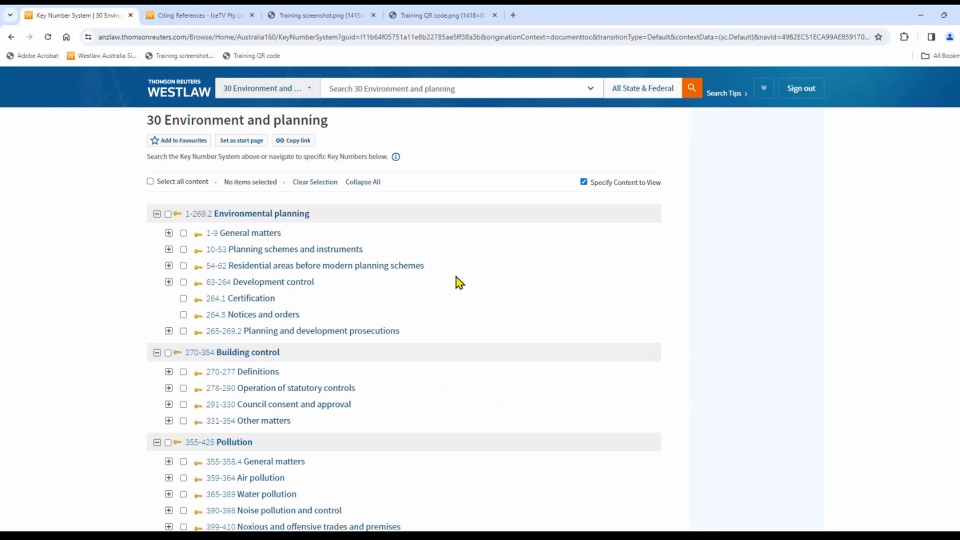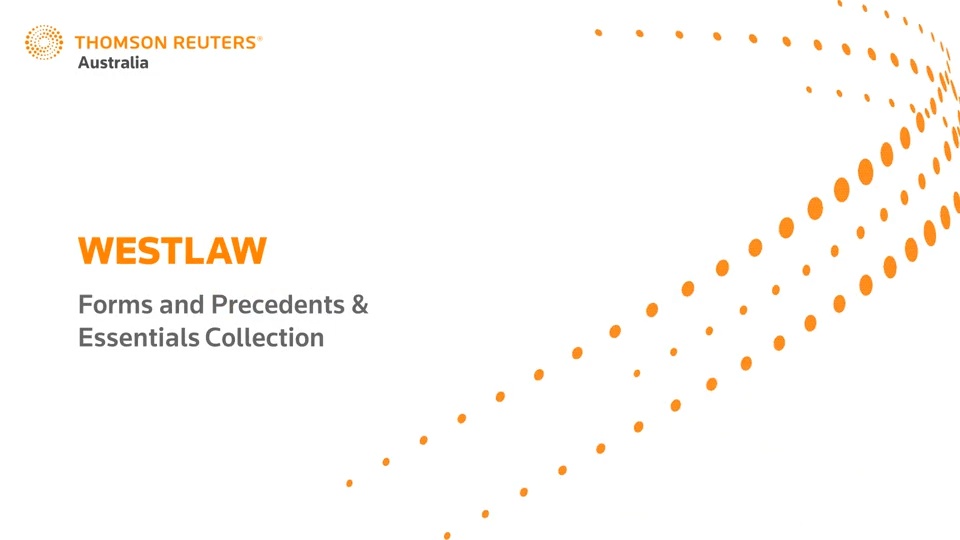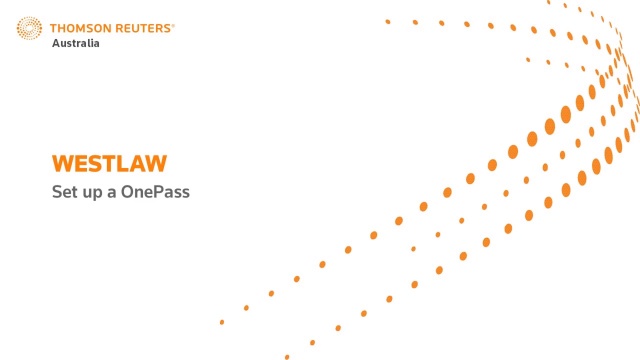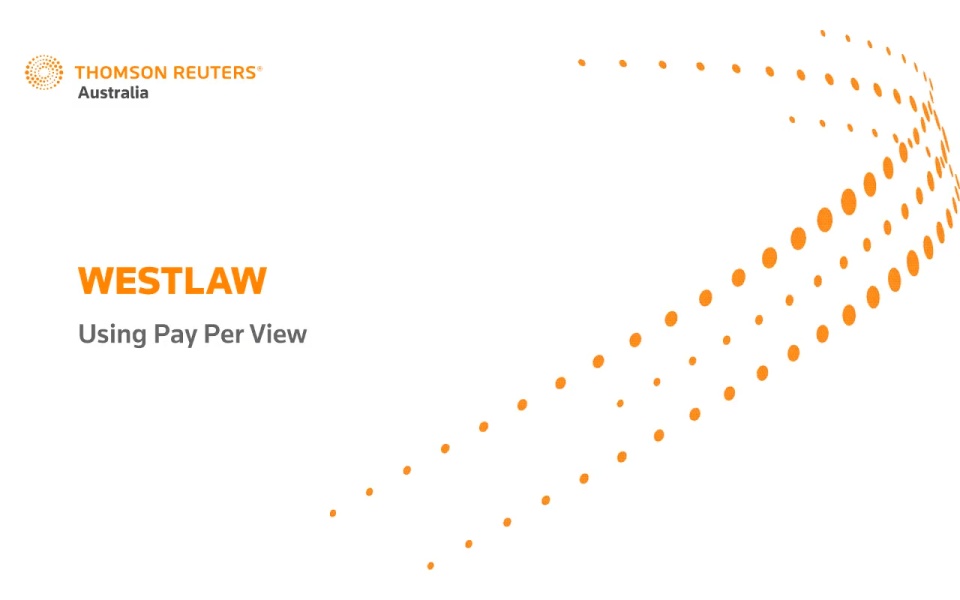Can't find an answer to your question?
Contact our support team.
Videos
Browse the video library to learn more about the features and functionalities of our product and services.
This video provides a quick demonstration of the new Westlaw, including how to sign on, search, and navigate.
This recorded webinar demonstrates how to search and browse content in Westlaw Australia.
This recorded webinar shows a range of search techniques for researching case law in Westlaw Australia.
Learn how to browse and search for forms or precedents, download Microsoft Word versions, ready to draft and carry out key research tasks using the Westlaw Essentials package.
Learn how to setup and register a OnePass profile with your registration key and login to Westlaw.
This video demonstrates how to access Westlaw Australia quickly using a Google Chrome bookmark or desktop shortcut.
This video shows how you can record the time taken and research activity for a matter using a Client ID.
This video demonstrates how to customise your user preferences in Westlaw Australia.
This video demonstrates how to find your subscriptions on Westlaw Australia and how to add and search them within your Favourites.
This video shows you how to save time by creating Favourites
This video explains Pay Per View options in Westlaw Australia.
This video shows how to create a publication alert so you can be notified when new issues of journals, bulletins and law reports are published.