Accessing Westlaw UK via IP, and how-to login with OnePass
If your organisation is set up with IP access and you access https://uk.westlaw.com within the recognised IP network, you will be let into the platform without needing to log in. However, if you would like to login with your OnePass account to access your personalised access to the platform, you will need to follow the below steps.
- Begin at the Westlaw UK IP hompage.
- Select the drop-down Account menu.
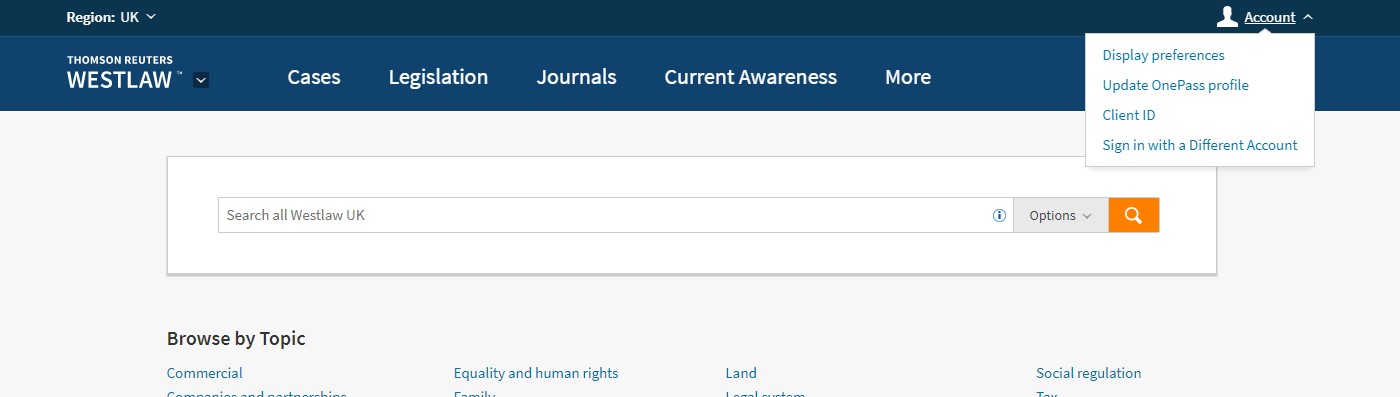
- Choose "Sign in with a Different Account".
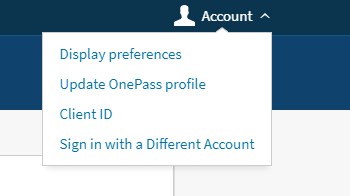
- You will be taken to the Westlaw UK OnePass login page. Enter your Username and Password and click Sign in.
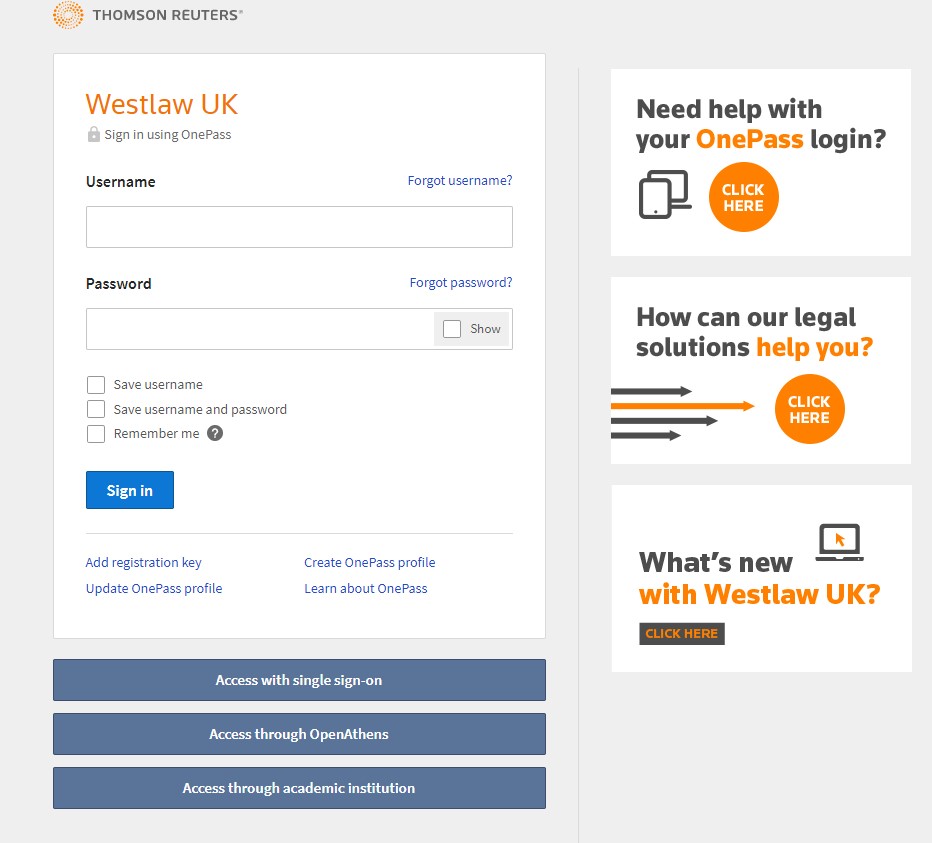
You will be directed back to the Westlaw UK homepage. Now you have logged in with your OnePass. To confirm this, you can choose the Account drop-down menu and you will see your name and email details here.
