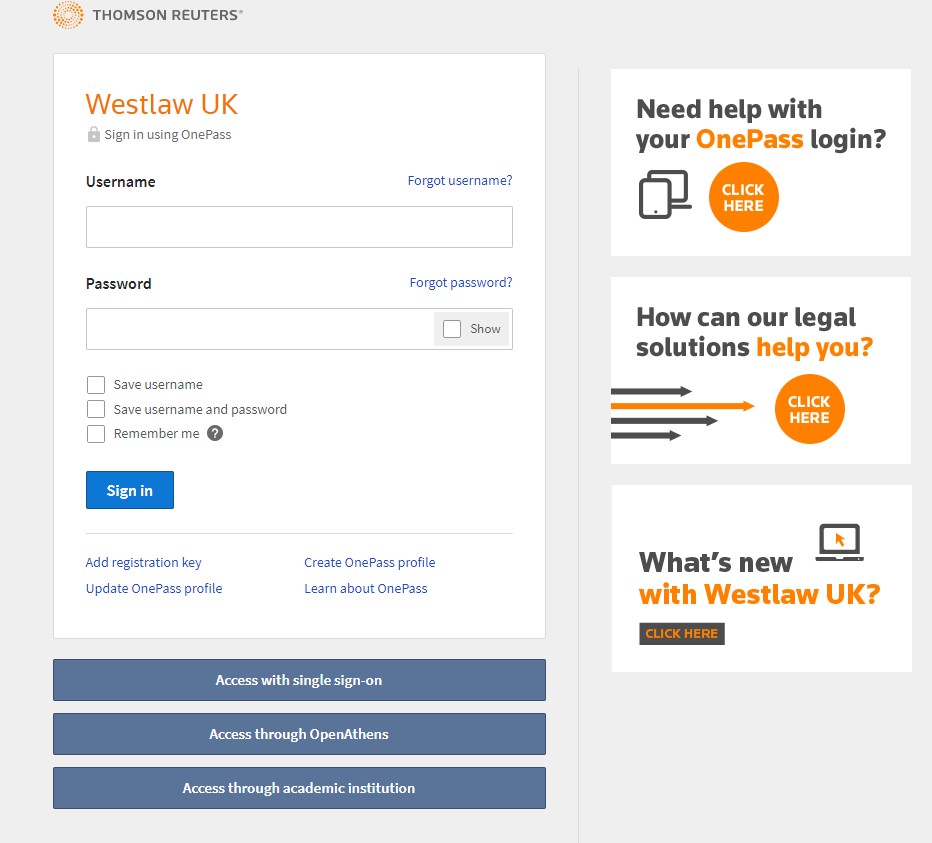We expect all customers to be using the new Westlaw UK as their main research service by the end of November 2019. Around this time all links to the existing service will be redirected to relevant pages on the new service or the new Westlaw UK homepage. The existing Westlaw UK platform will be closed on the 14th of December 2019.
Can't find an answer to your question?
Contact our support team.