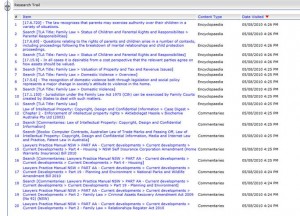Research Tip - Using the Research Trail as a Checklist
Do you ever want to print and/or save records after doing research? Do you find it difficult to recall where or how you found those records?
Then the Research Trail is for you!
Once you’ve set up your preferences and profile on Legal Online, your Research Trail will be enabled. That way, the system will log the 20 most current records and searches that you’ve viewed since you logged in.
**Important: the Research Trail logs documents and searches only from the current session. Therefore, when you log out of Legal Online your Research Trail will clear out.**
So…..use your Research Trail as a checklist. You can view the most current 20 documents and searches, and then that way you can print/bookmark or email a record by clicking on the link for that document!