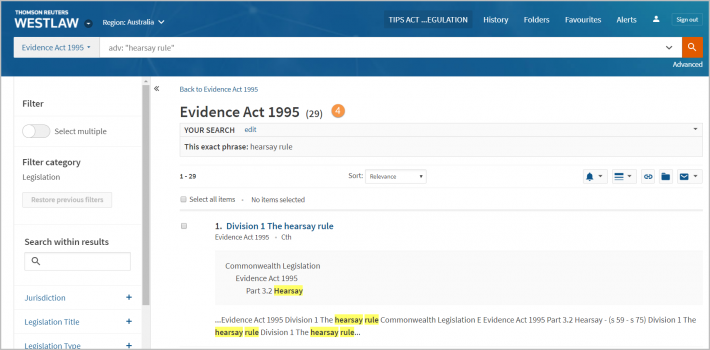Westlaw Australia Tip - How to search the text of an Act or Regulation
Last Published: May 08, 2020
- Find the legislation using the Global Search Bar. Type it's name and the Typeahead function will provide suggestions in a drop down list.
- Click on the relevant legislation title from the drop down suggestions to go to it's homepage. e.g. Evidence Act 1995 (Cth)
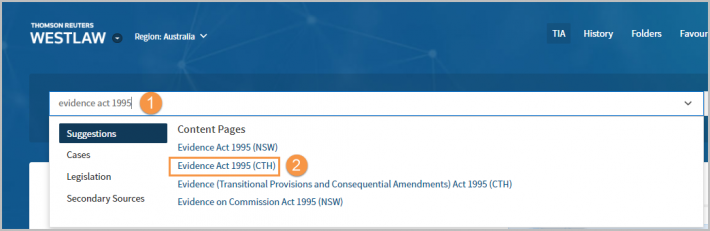
- To search for the text in the legislation, type keywords into the Global Search Bar then click Search. If you are not sure of the exact wording of the text, you can search using words within a section or regulation and connectors such as / p (within a paragraph) or /s (within a sentence).

- The name of the legislation on the left of the Search Bar shows that the search is restricted to that legislation.