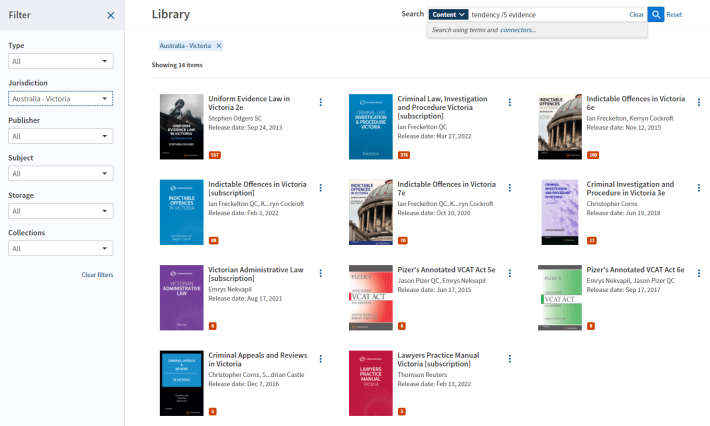ProView Tip - How to run a keyword search across my ebook library
From your ProView Library page, use the Content search option in the search bar at the top of the screen to search across multiple books and subscriptions at the same time.
- Click into the search box
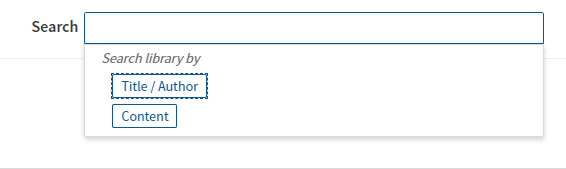
- Select Content as your search option
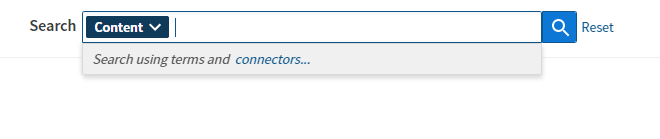
- Enter your search term(s), using Terms and Connectors if you want
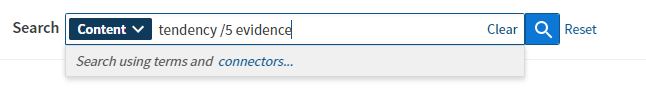
- ProView will find this search term search across your entire ebook and eSubscription library and display results where the term(s) is found.
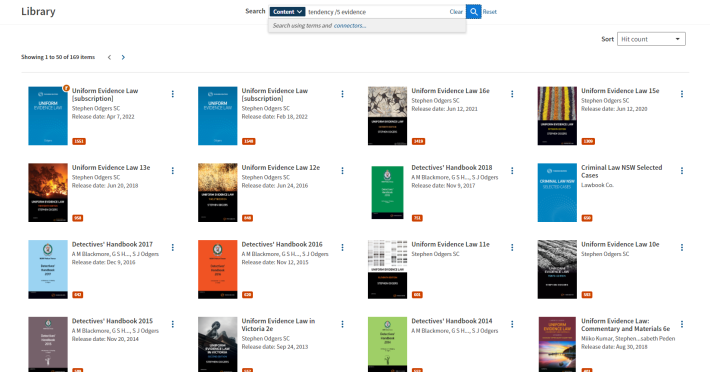
- Click into a particular title to see your hit terms in context within that title.
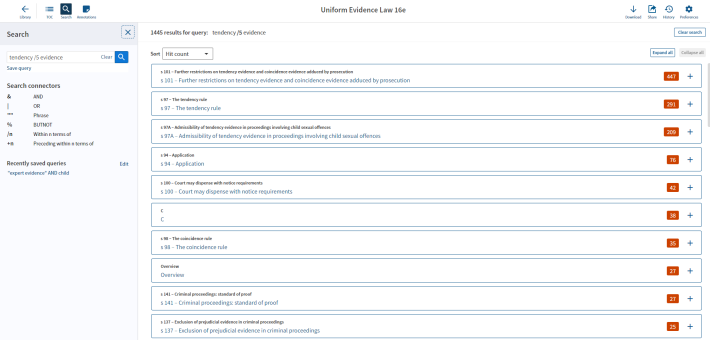
Note: You can combine a keyword search with filters on the left hand side of the screen to narrow down the number of texts you are searching across. For example, filter to an Australian jurisdiction using the Jurisdiction filter on the left, then enter your key word to run the search across these texts only.