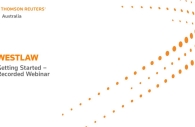Can't find an answer to your question?
Contact our support team.
Getting Started
Getting Started Recorded Webinar - Westlaw Australia (22.46min)
This recorded Webinar demonstrates how to search and browse Australian content in the new platform.
Getting Started with Westlaw Australia Recorded webinar (22.46min)
This recorded webinar demonstrates how to search and browse content in Westlaw Australia.
Westlaw Australia LEAP Integration Guide
What is ProView?
Thomson Reuters ProView is an eReader browser based website designed for laptops, tablets and smartphones giving you the freedom to access your legal titles both online and offline.
ProView is accessed by visiting next-proview.thomsonreuters.com and...
Is ProView free?
In order to start using ProView you will need to purchase an eBook title from Thomson Reuters in addition to creating a OnePass account which is free to set up.
Will I need an internet connection to view my eBooks on ProView?
No, you can access your titles on ProView while you are offline. You will need to first download your titles for offline use, which requires an internet connection.
You can download publications from the library by choosing "Download title" from the...
How will eBooks be delivered?
After purchasing a Thomson Reuters Proview title from our eStore you will receive two emails. An order confirmation and a Welcome to Proview email. The welcome email will contain the registration key which grants access via OnePass to your Proview...
How will I be able to purchase eBooks?
You can buy eBooks directly from our eStore. You can also make purchases through your account manager or our customer care team by calling 1300 304 195.
The print version of my title has published but the eBook is yet to appear in my ProView Library?
On occasion the print and eBook publication date will not match exactly. If your eBook has not arrived 10 workings days after the print publication date then please contact our technical support team on 1800 020 548 or by email - TechCare.ANZ...
Can I purchase firmwide or multiple user access on ProView?
If you're interested in firmwide or multiple user access to a title on ProView then please contact your account manager or our customer care team by calling 1300 304 195.
How long do I have access to my Thomson Reuters ProView title for - will it disappear once a new edition is published?
No, your purchased Thomson Reuters ProView title will not disappear. You will continue to have access to every Thomson Reuters ProView title you have purchased.